How To Find Your Honda Radio Codes

Are you locked out of your Honda radio? Don't despair! With just a few steps, you can find your Honda radio code and get back on the airwaves.
This article will walk you through the process of finding your Honda model and year, locating the radio serial number and security code, obtaining the Honda radio code, entering the radio code, and troubleshooting common issues with your radio unit.
So, if you're ready to get your radio back up and running, let's get started!
Click here to contact the service department at Honda of Denton.
Finding Your Honda Model and Year
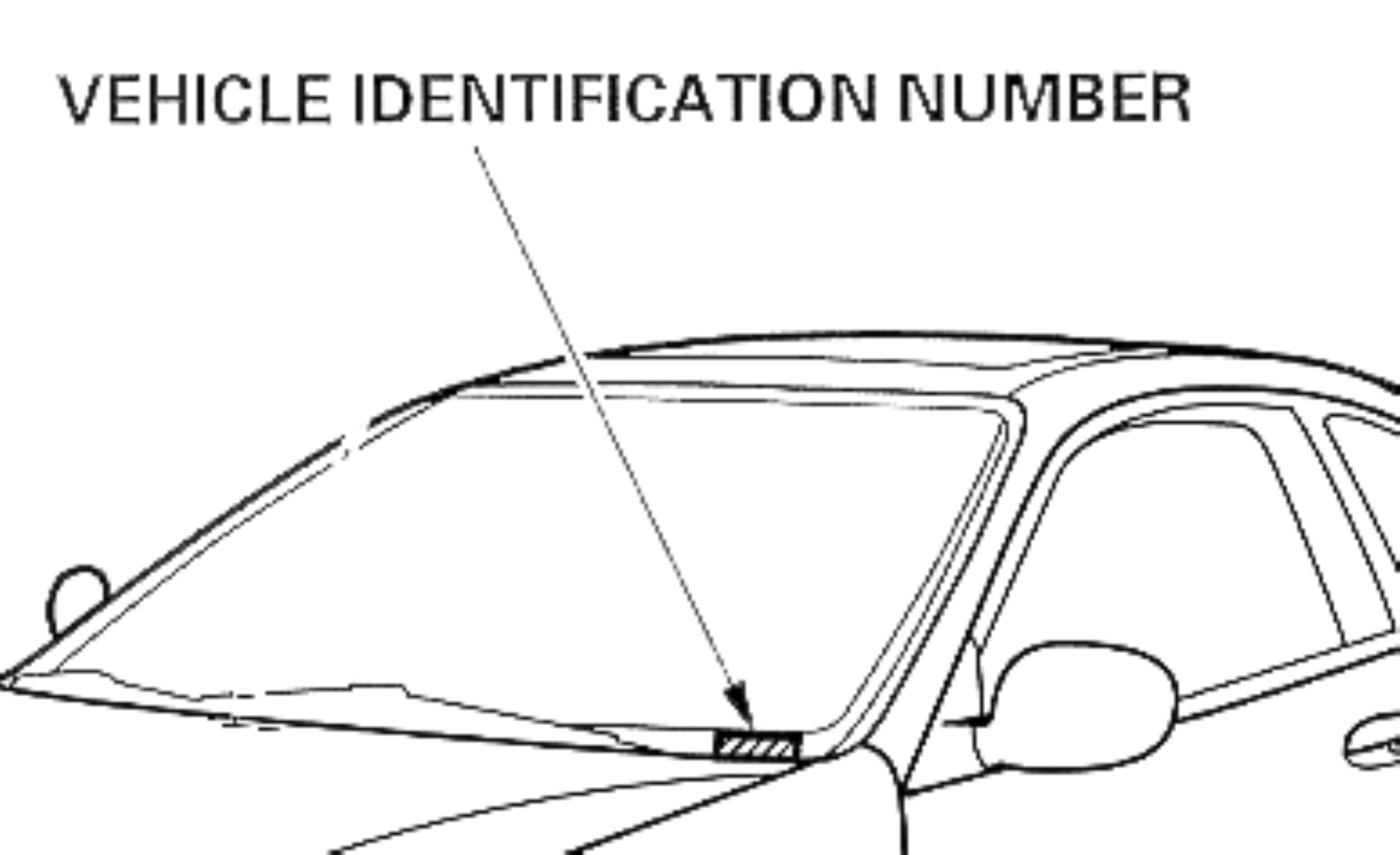
To get the right code for your car, you'll need to figure out its make and model year first. It's quick and easy – let's get started!
The first step is to locate the vehicle identification number (VIN) on your Honda. This is usually found on the driver's side dashboard, near the windshield, or on the driver's side door jamb. You also should have received a packet of information from your local Honda dealer or car dealership, this should contain your VIN number among other vehicle records.
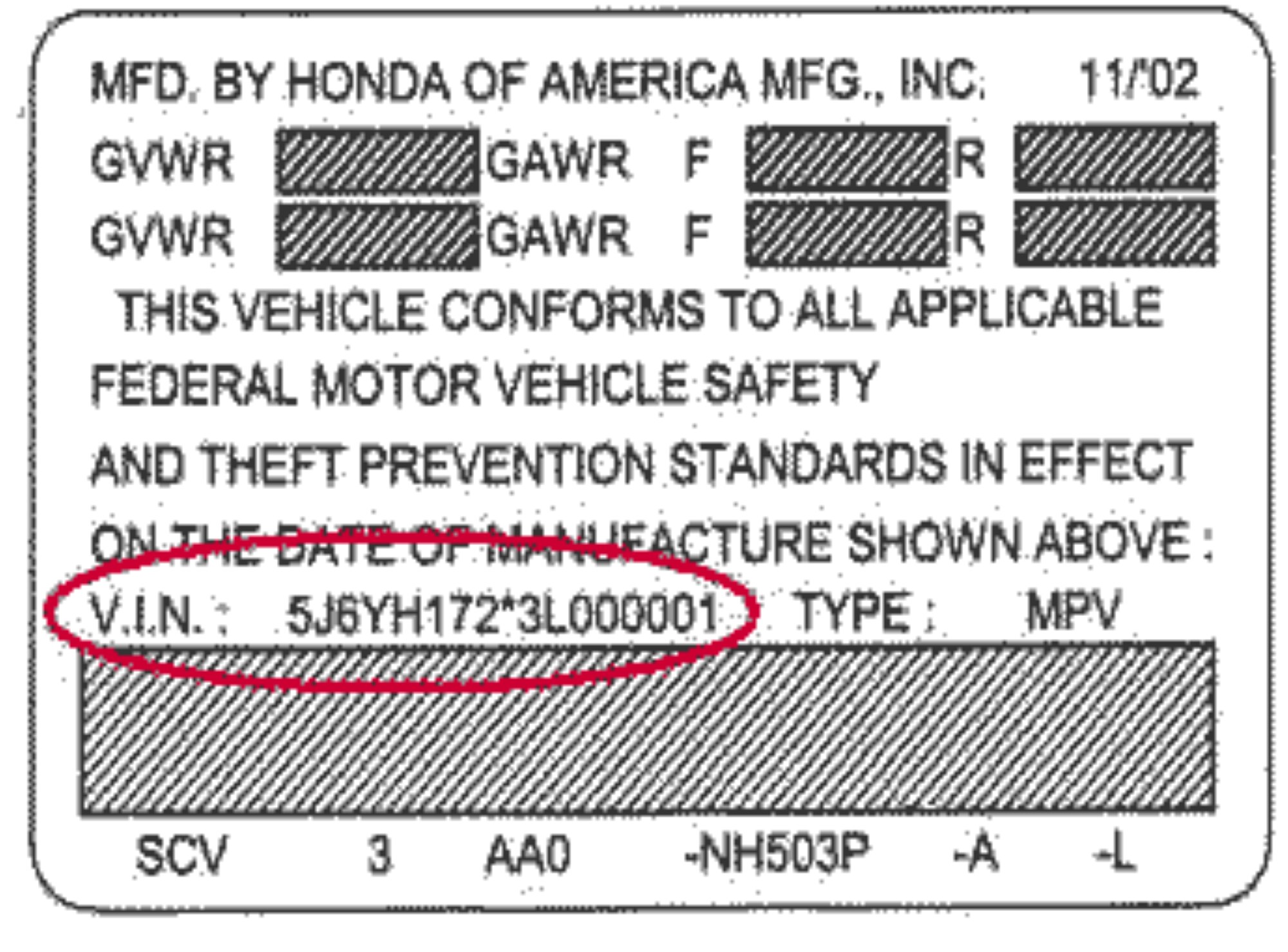
Once you have the VIN, you can use it to look up the make and model year of your Honda. You can also find the make and model year on the registration or title documents. Sometimes paperwork can be left in your glove box, so make sure to check there too.
Once you have the make and model year, you're ready to move on to locating the serial number and security code.
Click here to read more Honda related service content.
Locating the Serial Number and Security Code
If you've ever been in the situation of needing to locate your car's serial number and security code, you know how challenging it can be. Fortunately, it's relatively easy to locate both on a Honda - they are both located on the same location on the body of the car.
Depending on the model, they can be found on the driver's side door jamb, the glove box area, or the center console. In some cases, the serial number is engraved onto the metal of the car itself, usually near the base of the windshield or on the dashboard.
The security code should be printed in the owner's manual or on a card that comes with the car. If neither of these are available, you can also contact your local Honda dealership and they will provide you with the code.
Click here to search Honda parts by VIN number.
Obtaining the Honda Radio Code
Once you've found your serial number and security code, you'll need to unlock your vehicle's audio system to get back to your favorite tunes.
Click here to schedule Service at Honda of Denton.
You can obtain the Honda radio code by calling your local Honda dealership with the serial number and security code. The dealership will verify your ownership and provide you with the code so you can activate the radio.
Once the code is obtained, you can move on to entering it into the audio system.
Once you have this information, click here to get your radio and navigation codes.

Entering the Radio Code
Now that you've got your unlock code, it's time to enter it into the audio system and get back to enjoying your favorite tunes!
To enter the code, simply press and hold the 1 and 6 keys on the radio until the word 'Code' appears on the display. Next, enter the unlock code using the radio's numbered keypad. Once you've entered all four digits, press the 'AM/FM' button to set the radio code.
If you've entered the code correctly, the radio will come back to life and start playing your favorite station. However, if it still doesn't work, don't worry - you can always try again or troubleshoot common issues.
So, get ready to rock out to your favorite tunes with your newly unlocked radio!
Click here to contact the service department at Honda of Denton.
Troubleshooting Common Issues
Don't let a pesky issue stop your tunes - troubleshoot it and get back to the music in no time!
If your Honda radio code isn't working, it may be due to a few common issues. First, check the anti-theft feature. If it's been triggered, you'll need to enter the correct code to turn it off.
If that doesn't work, make sure you're entering the code correctly. It's all numbers, so you don't need to be concerned with capitalization or special symbols.
If you're still having trouble, you may need to reset your radio. To do this, press and hold the preset buttons 1 and 6 until the word 'CODE' appears in the display.
Finally, if you've tried everything and nothing is working, contact your local Honda dealership for assistance. With a few simple steps, you can get back to jamming in no time!
Click here to read more Honda related service content.
Frequently Asked Questions
Is there a way to retrieve my Honda radio code online?
Are you trying to retrieve your car radio code?
If so, you're in luck. Thanks to technology, there are now several online services that can help you get your car radio code quickly and easily.
All you need to do is provide the make and model of your car, and you'll be able to retrieve your code in no time.
So don't worry - you don't have to search through your paperwork or contact a service center to get your car radio code.
You can get it online in a few simple steps.
Once you have this information, click here to get your radio and navigation codes.
Do I need to have the serial number of my Honda radio to obtain the code?
Yes, you need the serial number of your Honda radio to obtain the code. This is important because the serial number helps to identify the specific radio that is connected to the car and is necessary to find the correct code. Without the serial number, you won't be able to get the correct code for your Honda radio.
So if you want to retrieve your code, make sure you have the serial number on hand.
How long does it take to get the radio code from Honda?
Are you looking to unlock your Honda radio?
It's important to know how long it will take to get the radio code.
The good news is that you can usually get the code within a few minutes, depending on the model of your Honda car.
You'll need the serial number of the radio, but once you have that, you'll be able to get the code quickly and easily.
So, how fast can you get your Honda radio code?
It can be almost instantaneous, if you check online
Is the radio code the same for all Honda models?
No, the radio code for your Honda vehicle isn't the same for all models.
Each vehicle has its own unique code that's linked to the car's VIN, or Vehicle Identification Number.
This code is used to unlock your car's audio system and is typically provided when you purchase the car.
If you've misplaced your code, you can contact a Honda dealer with your VIN, and they can provide you with the correct code.
Can I reset the radio code if I forget it?
If you forget your radio code, don't worry – you can reset it.
In most cases, you can reset it using the radio's serial number. To do so, locate the serial number, then contact your Honda dealership or the manufacturer to get a new code. You may need to provide proof of ownership in order to get a new code.
Once you have the new code, you can enter it into your radio to get it working again.
Click here to watch a video on how to reset your radio code.
Conclusion
Congratulations, you've successfully obtained your Honda radio code and entered it! Now you can enjoy all of your favorite tunes in the car.
Be sure to keep your code safe and secure; after all, it's the key to unlocking your car's music.
If you ever run into any issues with your radio code, don't sweat it. Just follow the troubleshooting steps outlined in this article.
That way, you'll be bumping the hottest jams in no time—it'll be like no time has passed since you retrieved the code.
Now, go forth and rock out!